Become an Authorized IRCTC Agent
Start your Business with small investment and earn Big Profits
The Best Principal Services of SAARTHII provide the convenience of booking Unlimited IRCTC e-tickets.
Book your Train Tickets Anytime, Anywhere from your computer or on the go with your Mobile device.
- Instant Refunds
-
Agent Registration charge
₹ 2500₹ 600 - Earn ₹ 40 AC & ₹ 20 Non AC PNR
- Earn PG Charges upto 1%
- OTP & DC Based Login
- Best Customer Support on WhatsApp
Simply request a callback to obtain Your IRCTC Rail ID.

Our Services
Experience the convenience of booking unlimited e-tickets seamlessly, whether you’re at home on your computer or on the go with your mobile device. Our user-friendly platform ensures, you can book your Train, Air, IRCTC Tour Packages and Class 3 Digital Signature Services anytime, anywhere, making travel planning a breeze.
IRCTC Agent ID
Saarthii is providing IRCTC agent registration at a very affordable price via simple registration.
Flight Ticket Booking
Get lots of benefits using our digital signature services
IRCTC Tourism & Tour Packages
Book Trusted IRCTC Domestic Tour Packages and earn a commission.
Class 3 Digital Signature
Get lots of benefits using our digital signature services

SAARTHII, in collaboration with IRCTC, allows its retailers to become authorized IRCTC e-ticket agents and book train tickets as per IRCTC guidelines.
SAARTHII service is available to the customers. SAARTHII is also available to share information about train routes, train timings, train fares, and seat availability.
Currently, SAARTHII has more than 3,000 IRCTC agents across India. It is easy for retailers to book tickets and provide train information as we provide them with a user-friendly and quick interface.
Benefits of becoming an IRCTC Agent
- Commission
- Huge Customer Base
- Increased Credibility
- Online Booking
Steps to Get an IRCTC Agent ID

Registration Form
Registration Form
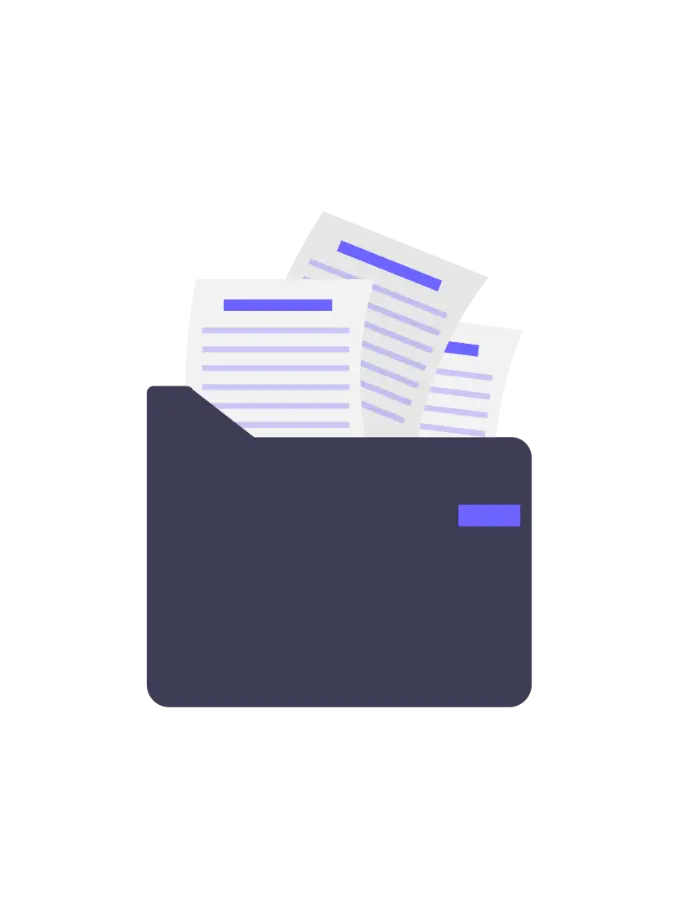
Document
Required Doucment
2. Pan Card
3. Mobile Number
4. Gmail ID
5. Company Name
Pay Fees
Pay Fees

Get Your ID Instantly
Contact Saarthii
What Our Agents Say



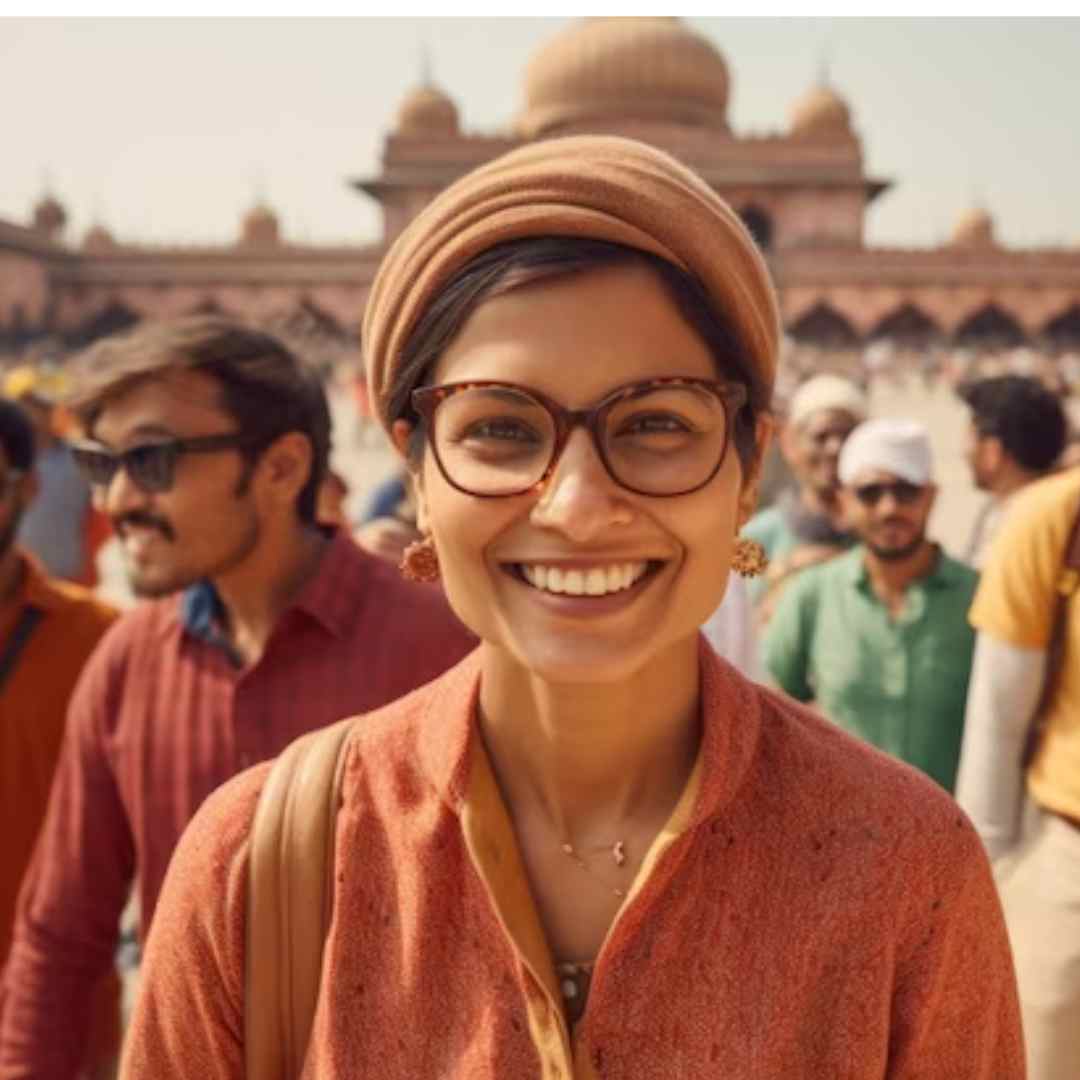
For instance support
Our support team is available
And assist you with any questions or issues you may have.
Contact Information
Frequently Asked Questions
Registering your travel agency as an IRCTC-authorized travel agency to sell railway e-tickets is very beneficial. Some of the benefits are listed below.
- Access to other services: As an IRCTC registered agent, you can sell other services offered by IRCTC, like holiday and tour packages, air tickets, etc. You can earn additional income from there as well.
- Unlimited Tickets: As an authorized IRCTC agent, you can book unlimited tickets with your agent login, as compared to only six tickets per month in your personal IRCTC login ID.
- Recognition: Registering with IRCTC as an agent gives you recognition in the travel industry, as this can be the first step for any certificate for any travel agent. Many travel consolidators get your contact information only through the IRCTC database and can offer you other travel services such as air tickets, holiday packages, and so on.
- Signage: Putting a display board in front of your office or shop can attract more customers to your business, so if you are a registered IRCTC agent, you can display the signage board with an IRCTC log in front of your office premises. This will increase customer confidence in your business.
- Legality: The very first point is that you must register with IRCTC as an agent if you are selling the tickets because it is not legal to sell train tickets by using a personal user ID. If we get caught selling tickets using a personal user ID, then this may lead to up to 3 years of imprisonment and a fine that may extend to ten thousand rupees.
To register as an IRCTC authorized agent, you have to share the below documents with your principal service provider.
- PAN Card: Be sure that this PAN number is not registered with any personal ID on IRCTC.
- Aadhar Card: Both the mobile number and email ID must be updated in the Aadhar number, as you will need an OTP for the verification. Also, this Aadhar card should not be registered with any personal ID on IRCTC.
- Office Address Proof: You have to provide office address proof where you want to book the tickets. If you are on the rented premises, you can provide the rent agreement or any utility bill for the premises.
- Residence Address Proof: You have to provide one residential address as proof of where you are currently residing.
- Mobile Number: This mobile number should not be blacklisted or registered in the personal ID with IRCTC.
- Email ID: The email ID must not be registered with the IRCTC personal ID.
- Registration form: This prefilled form will be shared by the principal service provider with you. You have to print, sign, and send back the scanned copy.
- Declaration form: You will get the declaration form in your email. You have to print, sign, and send back the scanned copy.
- One Photograph: One passport-type photo has to be shared; the same can be clicked from your mobile.
- IMEI Number, Device ID, or Video Verification: You have shared the IMEI number of the mobile phone on which you are using your registered mobile number to get the OTP for login. The second method for login is that you can also choose a single device for login; in that case, an IMEI number is not required. Another login method is a USB-based dongle in which your digital signatures will be stored so that you can log in to any device using that dongle.
Yes, IRCTC agents can book both opening and Tatkal tickets, but there will be a 30-minute blocking time on both. It means that the agents can book the tickets only after 30 minutes of the opening time of the booking window.
You can fill out the online IRCTC agent registration form to register as an authorized IRCTC agent.
Below is the link for the online form to get registered as an IRCTC-authorized travel agent.
IRCTC Agent Registration: Register Now
The 4 easy steps to becoming an IRCTC agent are as follows:
- Fill out the online registration form for IRCTC agent registration.
- Pay the IRCTC agent registration fees.
- Share your documents with the principal service provider, i.e., passport-size photograph, Aadhaar card, and Pan card.
- Done! Receive your license & start your own business. You are now an IRCTC-registered travel agent.
To become an IRCTC agent, it takes only 2 working days if you choose an OTP-based login, but if you choose a DSC-based login, it will take approximately 10 working days to register as an IRCTC agent.
The following is a list of the top 20+ states in India where Saarthii provides IRCTC agent registration services.
- IRCTC Agent Registration in Madhya Pradesh
- IRCTC Agent Registration in Rajasthan
- IRCTC Agent Registration in Gujarat
- IRCTC Agent Registration in Karnataka
- IRCTC Agent Registration in West Bengal
- IRCTC Agent Registration in Punjab
- IRCTC Agent Registration in Bihar
- IRCTC Agent Registration in Haryana
- IRCTC Agent Registration in Andhra Pradesh
- IRCTC Agent Registration in Telangana
- IRCTC Agent Registration in Tamil Nadu
- IRCTC Agent Registration in Himachal Pradesh
- IRCTC Agent Registration in Jammu and Kashmir
- IRCTC Agent Registration in Odisha
- IRCTC Agent Registration in Chhatisgarh
- IRCTC Agent Registration in Kerala
- IRCTC Agent Registration in Goa
- IRCTC Agent Registration in Maharashtra
- IRCTC Agent Registration in Uttar Pradesh
To activate your agent ID, you must pay special attention to three things.
1. If you already have a personal IRCTC agent ID, you must provide a phone number that is different from the one linked with that ID.
2. Aside from the Gmail ID that currently exists, another ID must be provided.
3. If you have linked a PAN card to your IRCTC ID, then it will have to be removed, i.e., deactivated from your IRCTC ID.
Below are the steps to access your PAN card from the website.(www.irctc.co.in/login)
a) Under “My Account,” select “My Profile.”
b) Click on “Release PAN/Aadhaar”.
c) Please enter your login information.
d) Tick the “Terms and Conditions” check box.
e) Click on the PAN/Aadhaar release button!
